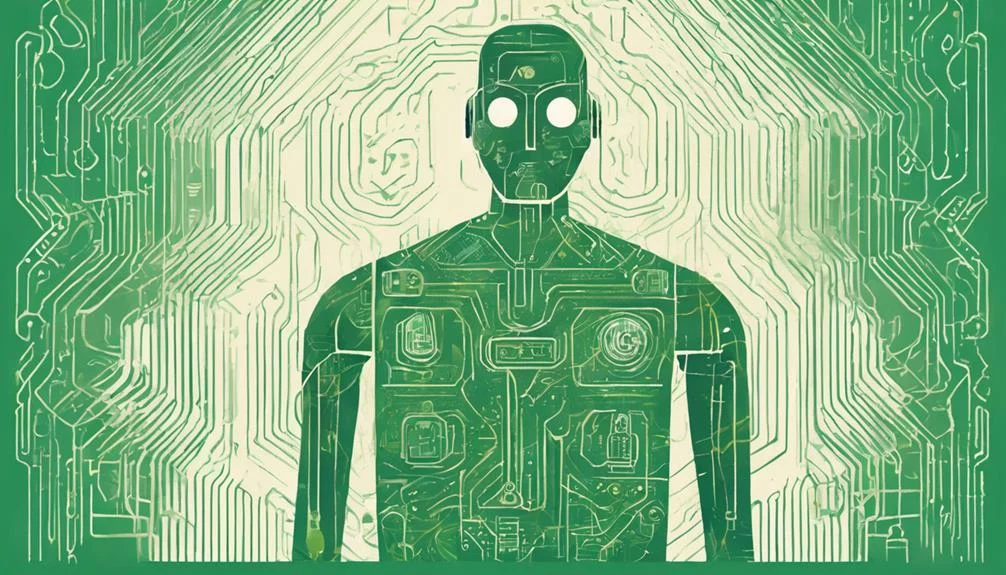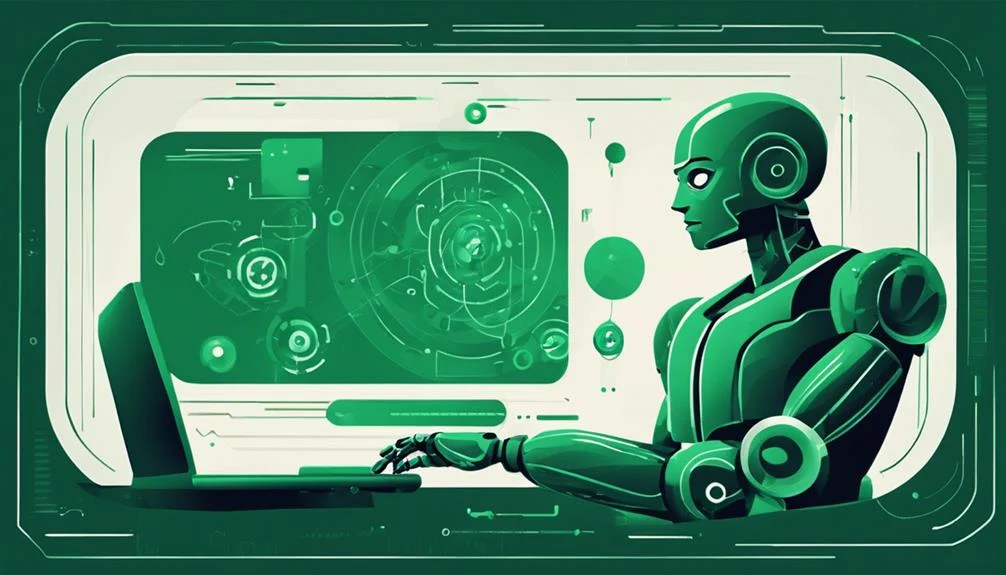When you think about user engagement in SaaS, you might overlook how critical prompts can be. These prompts not only guide you through features but also enhance your overall experience by making discovery intuitive and enjoyable. By personalizing suggestions and timing them perfectly, you can transform confusion into clarity, driving deeper interaction with the platform. But what specific types of prompts are most effective, and how can they be tailored to meet diverse user needs? Understanding these elements could change the way you approach user engagement entirely.
Understanding User Engagement
User engagement is fundamental for the success of any SaaS platform, as it directly impacts customer retention and satisfaction. When users actively engage with your platform, they’re more likely to find value in it, leading to a stronger connection and reduced churn rates. You might think of user engagement as a two-way street; it’s not just about what you offer, but how users interact with your service.
To foster engagement, you need to understand your audience’s needs and preferences. This means constantly analyzing user behavior and feedback. Are they using all the features? Are they getting the help they need when they encounter issues? By addressing these questions, you can tailor your platform to enhance the user experience.
Moreover, effective onboarding is critical. If users aren’t guided through the initial stages of using your platform, they might feel overwhelmed and disengaged. Simple, intuitive prompts can make all the difference. When users feel supported, they’re more likely to explore your platform further and utilize its full potential.
Essentially, prioritizing user engagement isn’t just beneficial; it’s imperative for long-term success in the competitive SaaS landscape.
Types of SaaS Prompts
Exploring the various types of SaaS prompts can greatly enhance user experience and engagement on your platform.
First up, onboarding prompts guide new users through initial setup, helping them understand key features and functionalities. These prompts create a smoother shift into your software, making users feel more comfortable from the start.
Next, contextual prompts appear based on user actions or inactions. For instance, if a user hasn’t completed a task, a gentle nudge can remind them of what’s left to do, encouraging them to stay on track.
Then, we’ve feedback prompts, which invite users to share their thoughts after specific interactions, providing valuable insights that can improve your offering.
You can also implement promotional prompts that inform users about new features or upcoming events. These not only keep users updated but also foster a sense of community and excitement.
Finally, support prompts offer real-time assistance, helping users troubleshoot issues immediately.
Benefits of Using Prompts
Using prompts can considerably enhance your user interaction, making your experience more engaging and intuitive.
You’ll discover features you might’ve otherwise overlooked, ultimately revealing the full potential of the software.
Plus, prompts streamline your onboarding experience, allowing you to get started with ease and confidence.
Enhanced User Interaction
Prompts can greatly boost engagement by guiding you through tasks and encouraging interactive exploration within the software. When you encounter prompts, they provide instant feedback, helping you understand the next steps without feeling overwhelmed. This guidance not only minimizes confusion but also builds your confidence as you navigate the platform.
Using prompts, you’re more likely to dive deeper into features you might overlook. They can direct your attention to important functionalities, making your experience more productive. Instead of guessing what to do next, you receive clear directions, which helps you stay focused and engaged.
Additionally, prompts create a more dynamic interaction with the software. They can ask questions or encourage you to take specific actions, turning passive usage into an active learning experience. This interactivity not only keeps you engaged but also fosters a sense of accomplishment as you complete tasks.
Incorporating prompts into your SaaS experience can transform how you interact with the software, making it intuitive and enjoyable. Ultimately, this enhanced user interaction leads to a more satisfying experience, keeping you coming back for more.
Increased Feature Discovery
By guiding you to discover hidden features, prompts enhance your overall experience and help you access the full potential of the software. These prompts draw attention to tools and functionalities you might overlook, ensuring you’re not just scratching the surface of what your software can do.
When you receive timely suggestions, it encourages exploration and experimentation, sparking curiosity about the various features available. This proactive approach not only boosts your efficiency but also maximizes the value you derive from the platform.
You’ll find that discovering new tools can streamline your workflows, making tasks easier and faster. For instance, if you’re shown a shortcut for a repetitive task, you’ll save time and effort, ultimately enhancing productivity.
Additionally, increased feature discovery can lead to more satisfied users. When you’re aware of and can utilize all capabilities, you’re more likely to appreciate the software’s benefits, fostering loyalty and continued use.
Embracing prompts helps you access a richer experience, ensuring you’re fully engaged with your software and capable of leveraging its full range of features.
Streamlined Onboarding Experience
A streamlined onboarding experience not only accelerates your familiarity with the software but also enhances your confidence in utilizing its features effectively. By incorporating prompts throughout the onboarding process, you can receive immediate guidance tailored to your needs. These prompts help you navigate the platform, ensuring you understand essential functions without feeling overwhelmed.
When you encounter prompts that are clear and contextual, you’re less likely to struggle with the learning curve. This seamless introduction allows you to engage with the software more quickly, making you feel competent from the start. You get to explore features at your own pace while having support readily available.
Moreover, effective prompts can highlight key resources and tutorials, minimizing frustration and maximizing engagement. As you progress through the onboarding, you’ll find that these nudges encourage you to experiment and discover new functionalities, further deepening your skills.
Ultimately, a well-designed onboarding experience with strategic prompts not only boosts user retention but also fosters long-term satisfaction. You’ll be more inclined to explore the full potential of the software, enhancing your overall experience and encouraging continued use.
Personalization in Prompts
Personalized prompts can greatly enhance user engagement by tailoring the experience to individual preferences and behaviors. When you receive prompts that reflect your unique interests, you’re more likely to interact with the content. For instance, if a SaaS platform knows you often use certain features, it can suggest tips or shortcuts relevant to those features, making your experience smoother and more enjoyable.
Moreover, personalization helps create a sense of connection with the platform. When you see suggestions based on your previous actions, it feels like the software understands your needs, fostering loyalty. You’re likely to feel valued and more inclined to explore additional features.
Using data analytics, platforms can track your usage patterns and preferences. This allows them to fine-tune prompts, ensuring they resonate with you. For example, if you frequently engage with productivity tools, the platform can highlight new integrations or best practices, keeping you informed and engaged.
Ultimately, personalized prompts transform a generic experience into one that feels custom-made for you, driving deeper engagement and satisfaction. When you feel understood and catered to, you’re more likely to stick around and make the most of what the SaaS has to offer.
Timing and Frequency of Prompts
Finding the right timing and frequency for prompts can greatly impact user engagement, ensuring that interactions feel timely and relevant rather than intrusive or overwhelming. You want to strike a balanceâtoo many prompts can lead to frustration, while too few may result in missed opportunities to guide your users.
Consider the user’s journey. Timing your prompts to coincide with key moments, like onboarding or task completion, can enhance their experience. For instance, introducing a prompt immediately after a user finishes a tutorial can reinforce learning and encourage further exploration.
Frequency is equally important. A/B testing can help you determine how often users prefer to see prompts without feeling bombarded. Remember, users have different tolerance levels; some may appreciate frequent nudges, while others might find them distracting.
You should also pay attention to user behavior. If a user is actively engaging with your platform, that’s often a good time to present prompts. Conversely, if they seem inactive or overwhelmed, it might be wise to hold back.
Designing Effective Prompts
To create effective prompts, you should focus on clarity and relevance, guaranteeing they resonate with users at the right moment. Start by identifying the specific actions you want users to take. Use simple, straightforward language that clearly communicates the desired outcome. Avoid jargon that might confuse or alienate your audience.
Next, personalize your prompts to create a connection. Tailor messages based on user behavior or preferences, making them feel more relevant and engaging. This not only captures attention but also encourages users to respond positively.
Incorporate visuals to enhance your prompts. A well-designed graphic or icon can draw the eye and reinforce your message. However, guarantee that the design aligns with your brand identity to maintain consistency.
Measuring Engagement Metrics
Measuring engagement metrics is vital for understanding how effectively your prompts resonate with users and drive desired actions. By tracking specific metrics, you can gain insights into user behavior, preferences, and areas for improvement.
Start by monitoring key performance indicators (KPIs) such as click-through rates, conversion rates, and time spent interacting with your prompts. These figures give you a clear picture of how users engage with your content and whether it’s prompting the desired response. You might also want to analyze user feedback and conduct surveys to gather qualitative data about their experiences.
Another important metric is the retention rate; it shows how well your prompts encourage users to return over time. If you notice a drop-off, it might signal a need for prompt optimization or content refreshment.
Using analytics tools can help you visualize these metrics, making it easier to identify trends and patterns. Regularly reviewing and adjusting your strategies based on this data guarantees that your prompts remain effective and continue to drive engagement.
Case Studies of Success
Successful case studies illustrate how effective prompts can substantially boost user engagement and drive desired outcomes.
Take, for example, a project management SaaS that integrated contextual prompts within its dashboard. By prompting users to set deadlines and assign tasks, they saw a 40% increase in project completion rates. Users reported feeling more organized and accountable, leading to higher satisfaction.
In another instance, a finance app employed nudges to encourage users to create budgets. By sending reminders based on spending patterns, user engagement soared, with a 30% increase in active monthly users. Users appreciated the personalized touch, which fostered a sense of ownership over their financial health.
Lastly, a customer support platform utilized prompts to guide users through the ticketing process. By offering suggestions at critical points, they reduced resolution time by 25%. This not only kept users engaged but also improved overall service quality, leading to positive feedback and increased retention.
These examples demonstrate that when prompts are tailored to user needs, they can drive engagement and improve outcomes.
Overcoming Common Challenges
When it comes to boosting user engagement in your SaaS platform, you might face several challenges.
Addressing user resistance, simplifying onboarding processes, and enhancing communication strategies are key areas to focus on.
Let’s explore how tackling these issues can lead to a more engaged user base.
Addressing User Resistance
User resistance often stems from fear of change and uncertainty, making it essential to address these challenges head-on for effective SaaS adoption. To overcome this resistance, start by communicating the benefits of the new system clearly. Show users how the SaaS application can improve their workflow, save time, or enhance collaboration. When users understand the value, they’re more likely to embrace the change.
Next, involve users in the shift process. Encourage feedback and listen to their concerns. This engagement fosters a sense of ownership, making them feel like active participants rather than passive recipients. Consider creating a dedicated channel for users to ask questions and share experiences, which can ease their anxieties.
Training is another critical aspect. Offering thorough training sessions tailored to different user levels can demystify the software and reduce resistance. Users who feel confident in their skills are more likely to engage positively with the new system.
Lastly, be patient. Change takes time, and you may encounter setbacks. Recognizing and addressing these challenges promptly will help build trust, ensuring a smoother SaaS adoption process overall.
Simplifying Onboarding Processes
Simplifying onboarding processes can greatly enhance user engagement and reduce the friction often associated with adopting new software.
When users first encounter your SaaS product, a smooth onboarding experience is essential. If they struggle to understand how to get started, they’re likely to disengage quickly.
To overcome common challenges, consider breaking down the onboarding into manageable steps. Use prompts that guide users through each phase, ensuring they know what to expect. Integrating tooltips, tutorials, and interactive walkthroughs can make a significant difference. These features help users grasp the key functionalities without feeling overwhelmed.
Additionally, keep your onboarding content concise. Focus on essential tasks that users need to complete to experience the value of your software. Avoid bombarding them with too much information at once. Instead, provide context-sensitive help that pops up as they navigate through the application.
Lastly, solicit feedback from users about their onboarding experience. This not only shows you care but also helps you identify areas for improvement. By simplifying the onboarding process, you can create a welcoming environment that encourages users to engage deeply with your product from the start.
Enhancing Communication Strategies
Effective communication strategies can greatly enhance user engagement by addressing common challenges that arise during the use of your SaaS product. You need to guarantee that users feel informed and supported throughout their journey.
Start by implementing in-app messaging to provide real-time assistance and guidance. This way, users can quickly resolve issues without leaving the platform.
Another key aspect is personalization. Tailor your messages based on user behavior and preferences. If a user frequently accesses specific features, send them tips to maximize their experience. This targeted approach not only keeps users engaged but also fosters a sense of connection with your product.
Don’t forget about feedback loops. Encourage users to share their thoughts and experiences. Use surveys and polls to gather insights, and communicate how you’re addressing their concerns. This shows users that you value their input and are committed to improving their experience.
Future Trends in SaaS Prompts
The future of SaaS prompts is set to transform how businesses interact with their software, enhancing efficiency and engagement through intelligent automation and personalized experiences. You’ll notice a shift towards AI-driven prompts that analyze user behavior in real time, allowing the software to deliver relevant suggestions just when you need them. This level of personalization guarantees that you’ll receive guidance tailored specifically to your preferences and usage patterns.
Moreover, as collaboration becomes increasingly crucial, SaaS prompts will evolve to facilitate seamless teamwork. Expect prompts that not only remind you of tasks but also integrate with your team’s communication tools, fostering a more cohesive workflow.
Another trend on the horizon is the use of predictive analytics. By anticipating your needs, these prompts will help you make informed decisions quicker, ultimately optimizing your productivity.
Lastly, as privacy concerns grow, you can expect a stronger emphasis on transparency and user control over data used for personalized prompts. This will create a safer environment where you can engage with your software confidently. Embracing these changes will empower you to harness the full potential of SaaS solutions in your daily operations.
To Wrap Up
Incorporating SaaS prompts can greatly boost user engagement, guiding users through features and enhancing their overall experience.
By personalizing prompts and strategically timing them, you can reduce confusion and foster a sense of accomplishment.
As you measure engagement metrics and learn from successful case studies, you’ll be better equipped to refine your approach.
Embracing future trends in prompts won’t only keep your users satisfied but also guarantee your SaaS platform thrives in a competitive landscape.